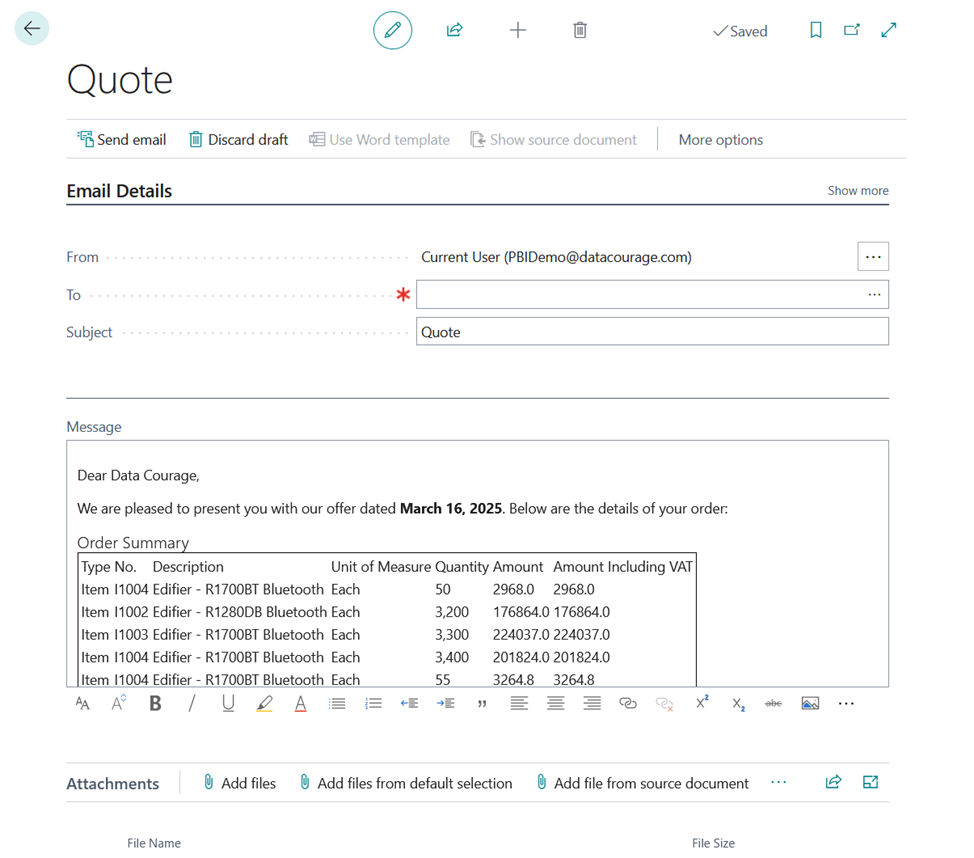Start with AI Sales Quote Generator
This guide explains how to set up and use the Quote Generator Copilot with DataCourage in Business Central.
Prerequisites
-
Installation
-
Ensure that the extension is properly installed in your Business Central environment.
-
-
OpenAI Endpoint
-
Make sure you have a valid and working OpenAI endpoint.
-
-
License
-
Verify that the correct license is assigned to your account in Microsoft 365 admin center.
-
-
Permissions
-
Ensure that your BC user has the proper permission set assigned:
DATACOURAGE AIQG DCG
-
Setup
- 1. Search for copilot setup and click on Quote Generator Copilot Setup with DataCourage.
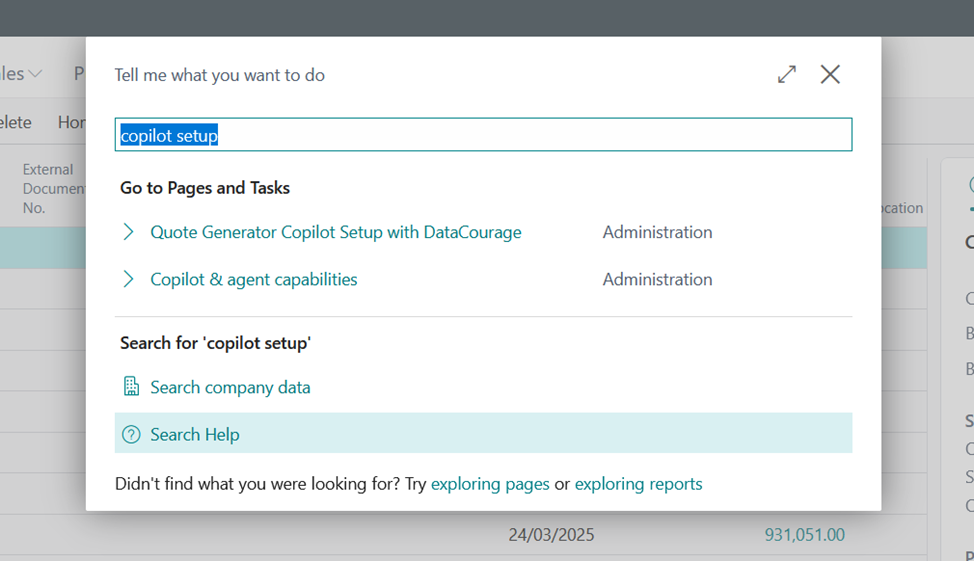
- fill in the blanks with your copilot details
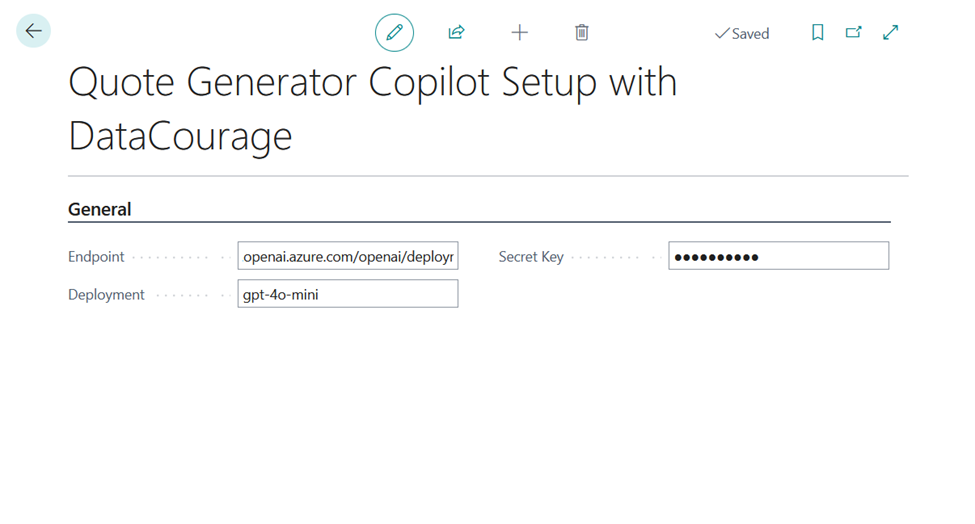
3. Usage
-
Create a Sales Quote for which you want to generate an offer.
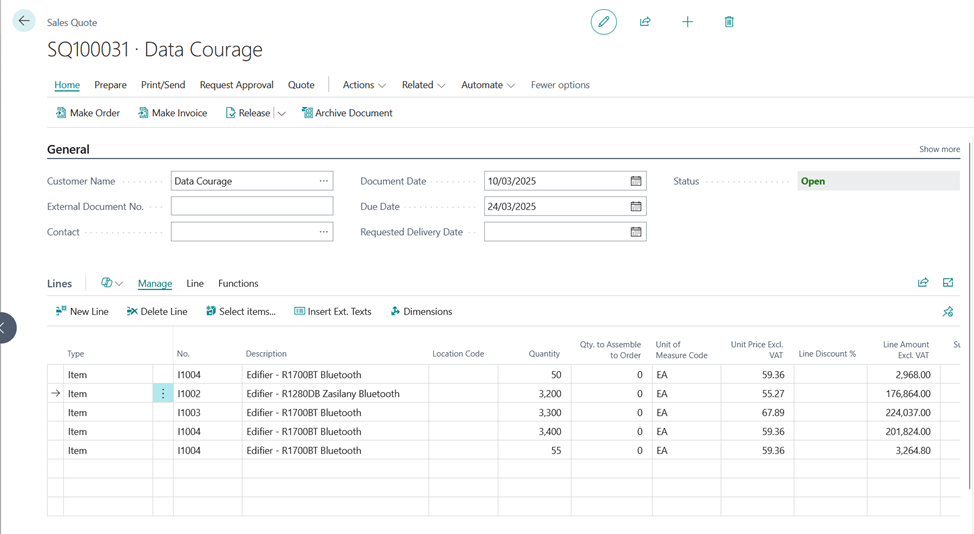
-
In the taskbar, click on Actions → Generate Quote.
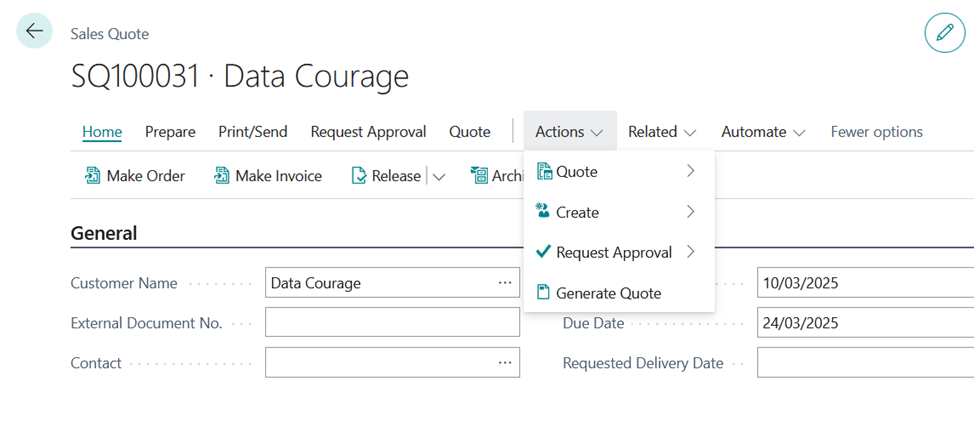
-
Click on Generate New Quote.
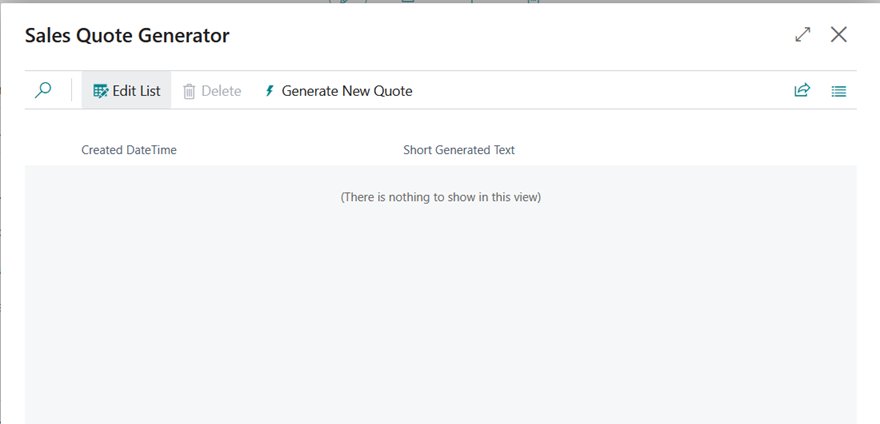
-
Fill in the blanks and click Generate.
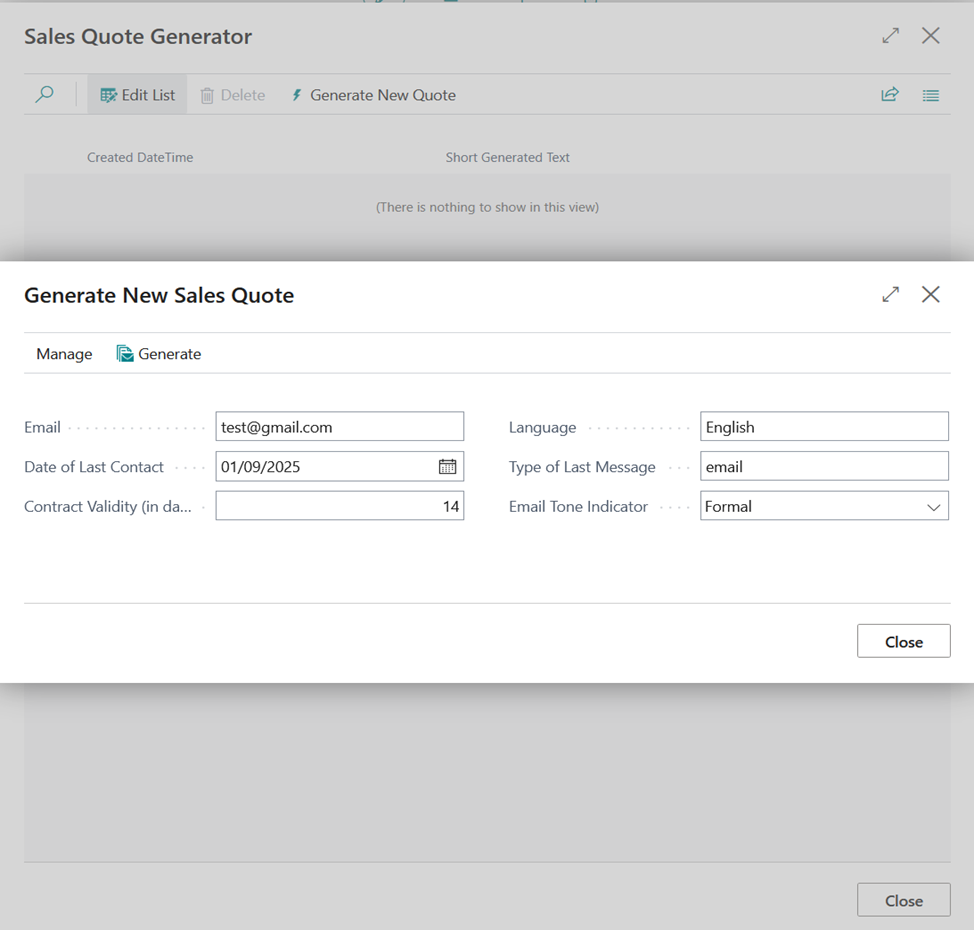
-
The generated offer will appear in the list. Click on it to open.
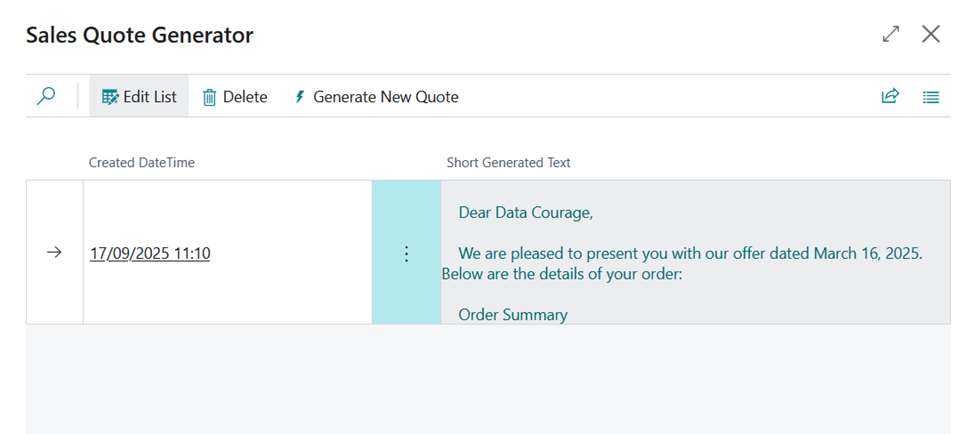
-
Review the generated offer — you can edit it as needed.
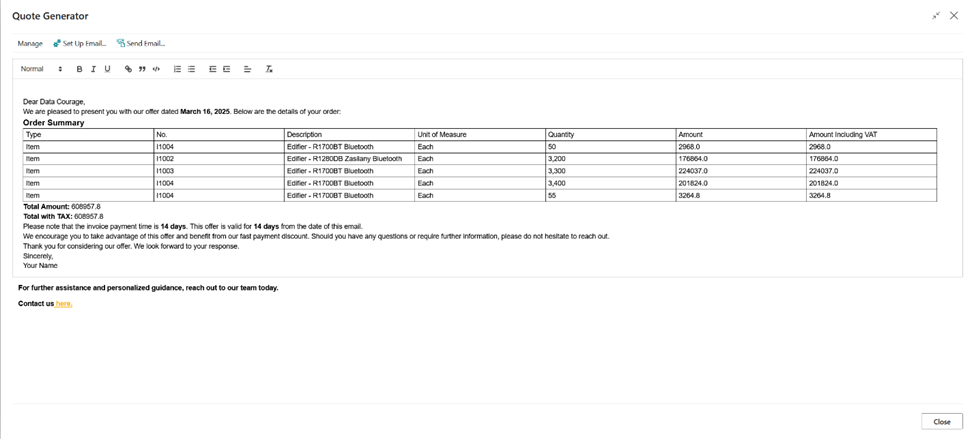
-
To send the offer, click on Send Email, which will open the email-sending panel.